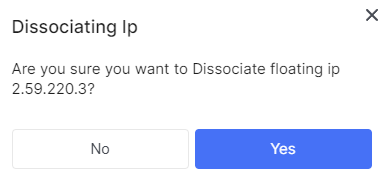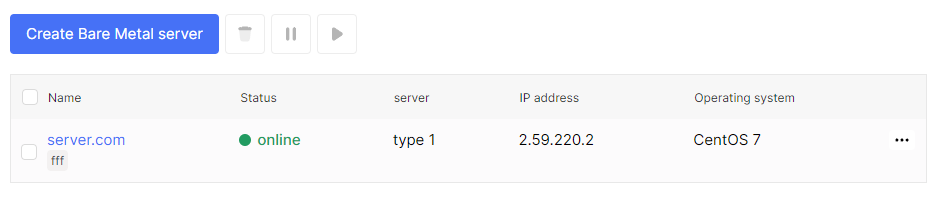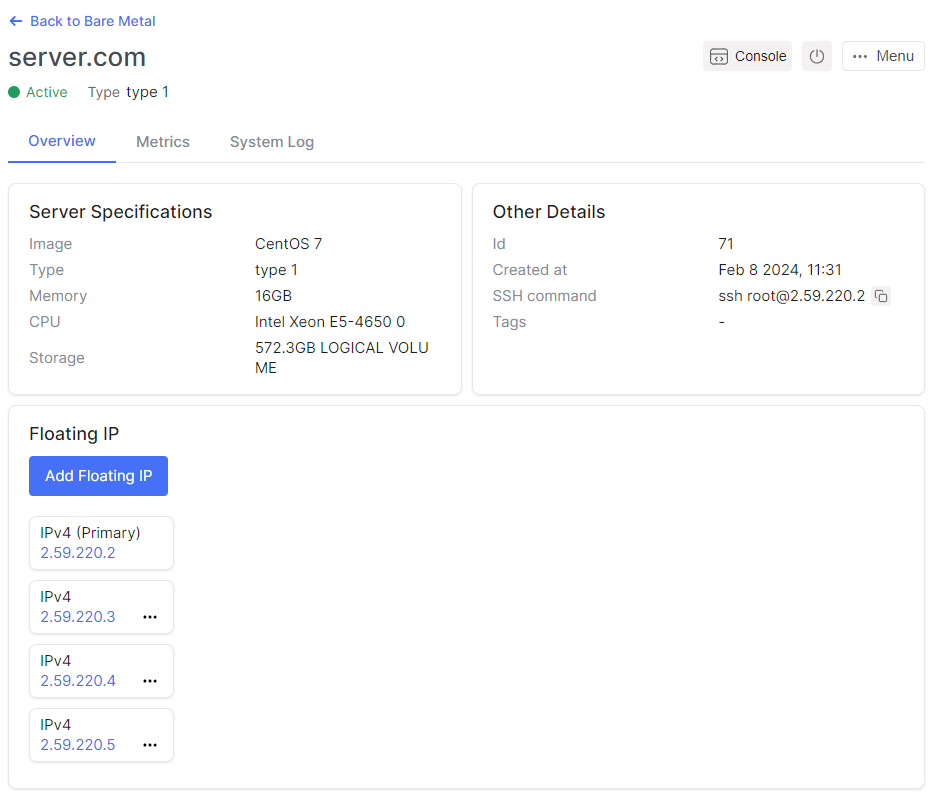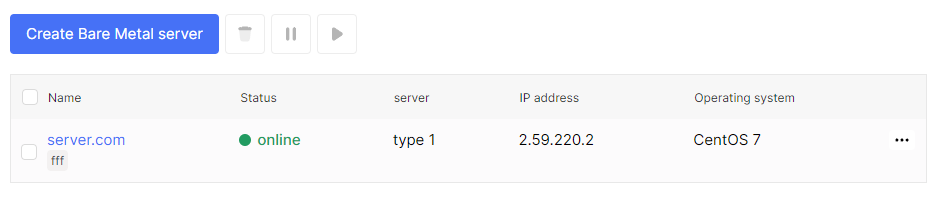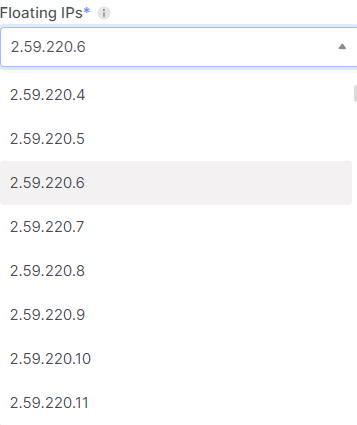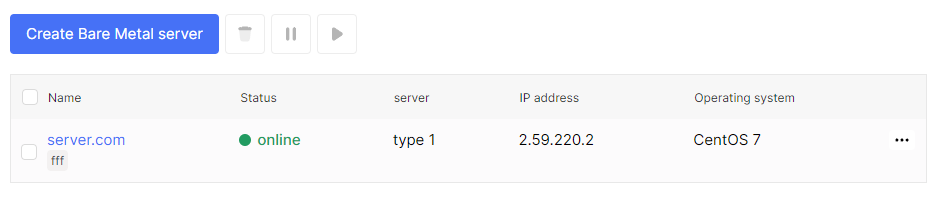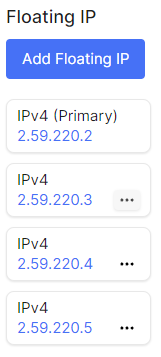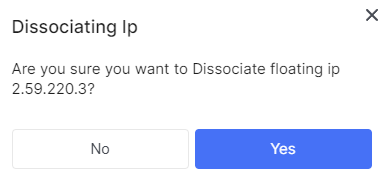List of floating IPs
- Go to the Bare Metal section.

- Select the desired server, click on the server name.
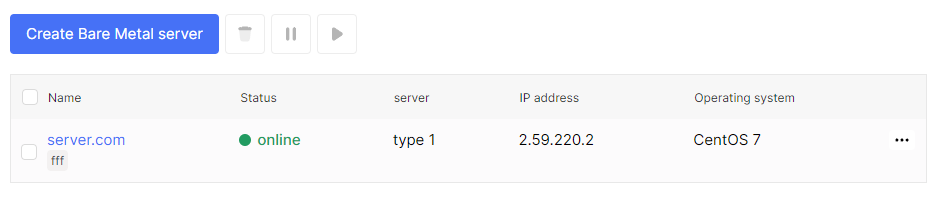

- In this page display all associated floating IPs.
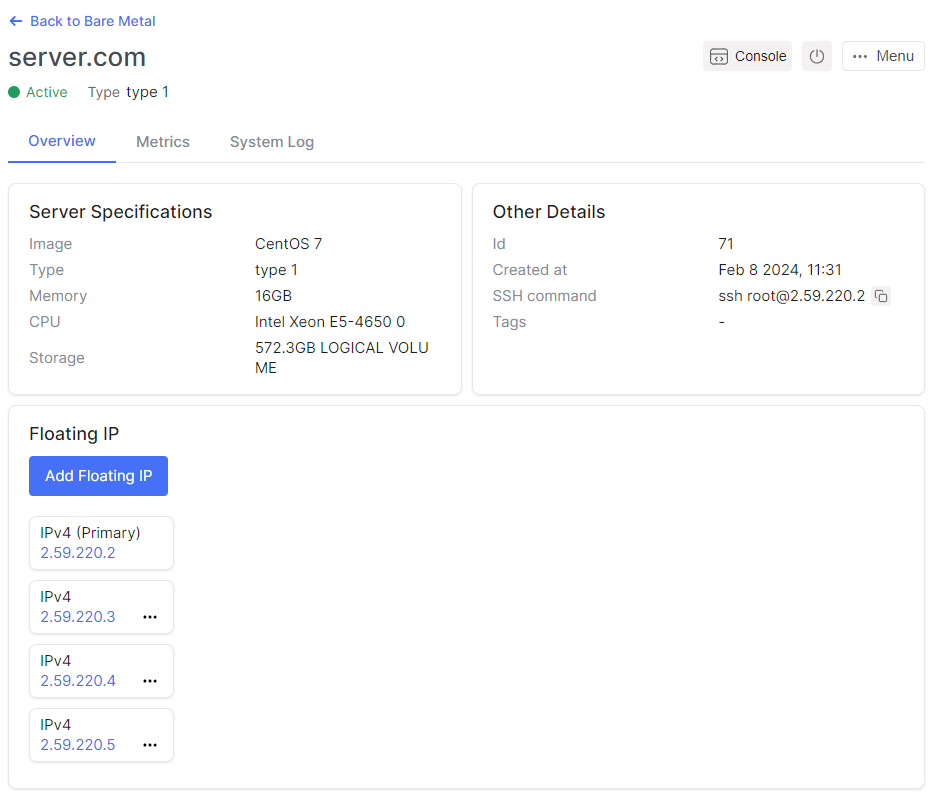
Assign Floating IP in detail server page
- Go to the Bare Metal section.

- Select the desired server, click on the server name.
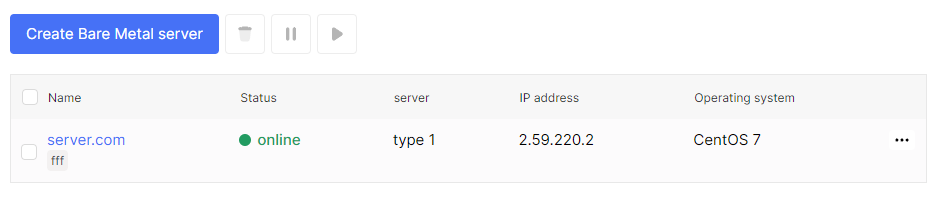

- Click Add Floating IP.

- Choice floating IP for server from specified list in field named Floating IPs.

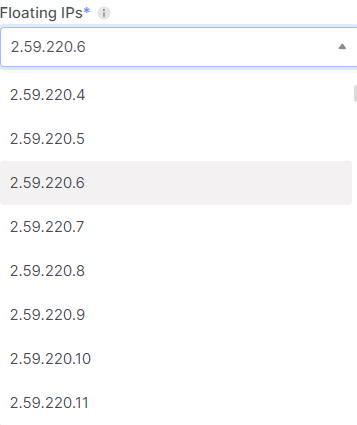
- Click add IP when choice necessary floating IP.

Dissociate Floating IP in detail server page
- Go to the Bare Metal section.

- Select the desired server, click on the server name.
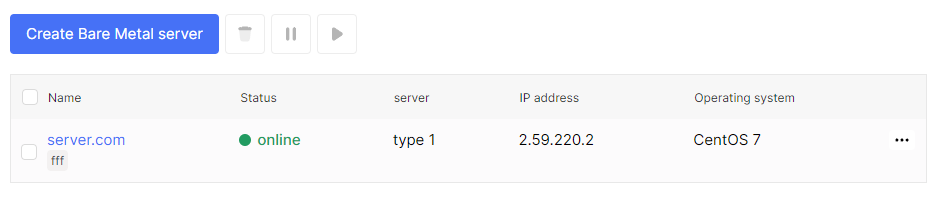

- Select the desired floating IP, click on the ellipsis in the server field, and choose Dissociate IP from the context menu.
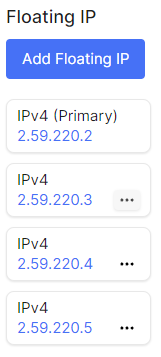

- Click Yes for dissociate IP.