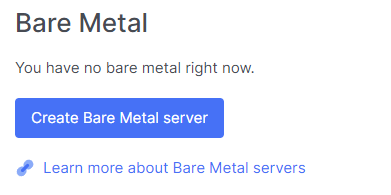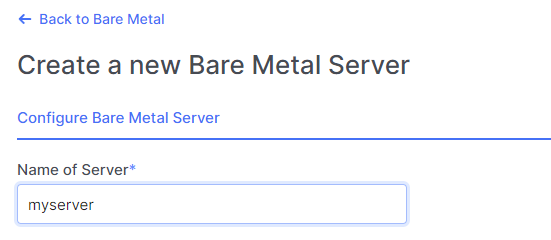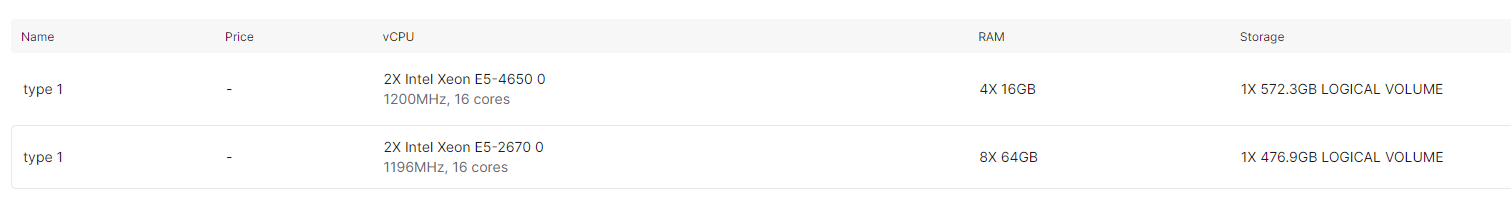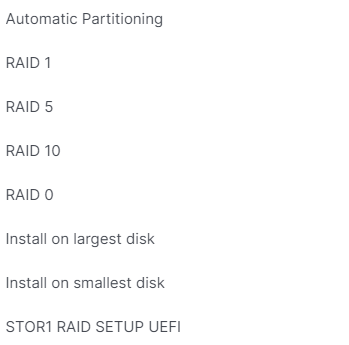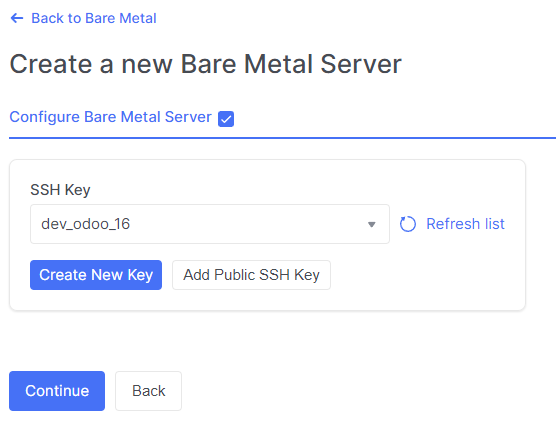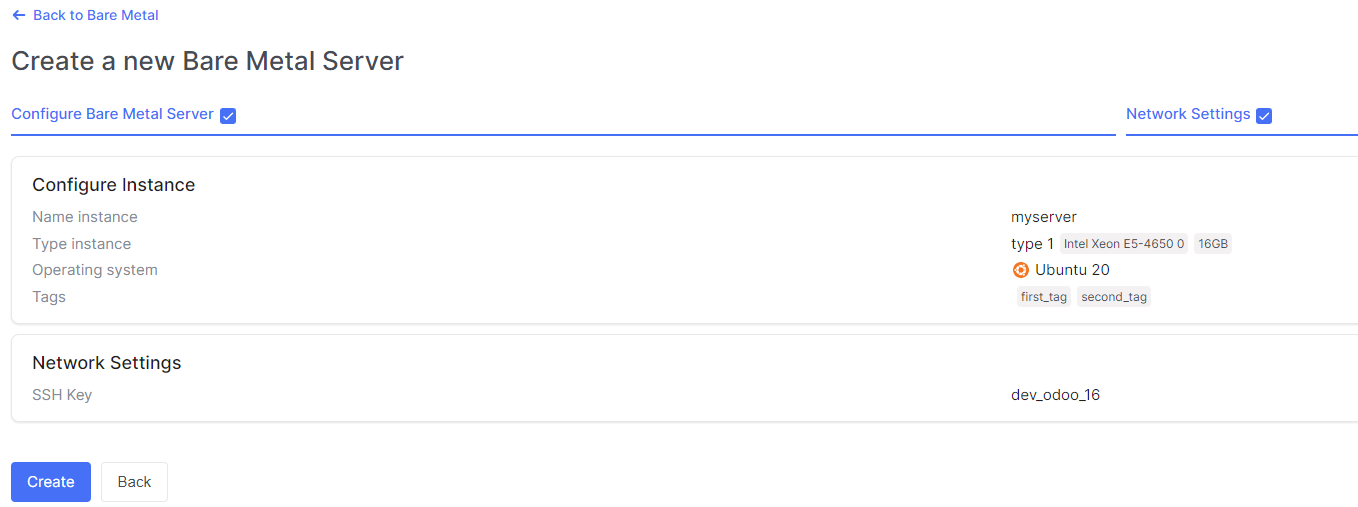Create a Bare Metal server
- Go to the Bare Metal section.

- Click on Create Bare Metal server.
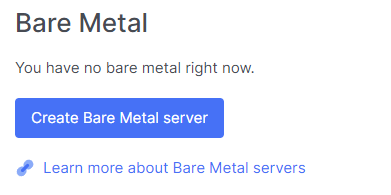
- Enter the name of the future Bare Metal server to Name of Server field.
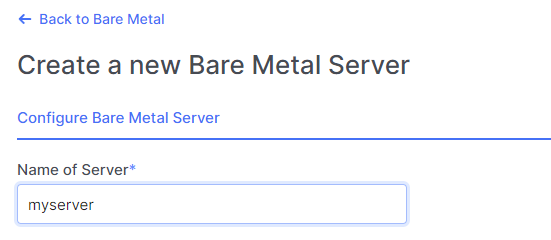
- Choice server from specified of free servers in table below previous field.
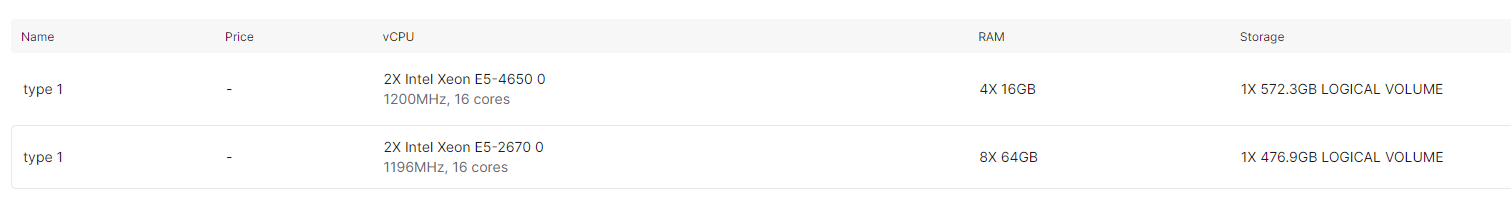
- Choice OS for server from specified list in field named Operating system.

- Choice disk layout for server from specified list in field named Disk Layout. The display disk layouts in list depends of disk count on server.

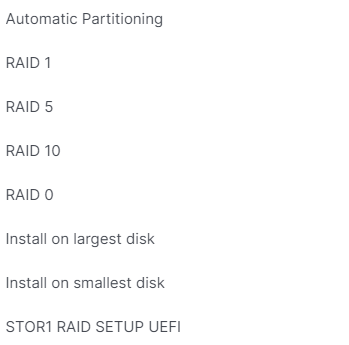
- Set root password in Root password field.

- Set tags in Tags field. Use space for complete input tag.

- Make sure you have filled in all the required fields, then click Continue.

Network Settings
- You can choose, create, add ssh key.
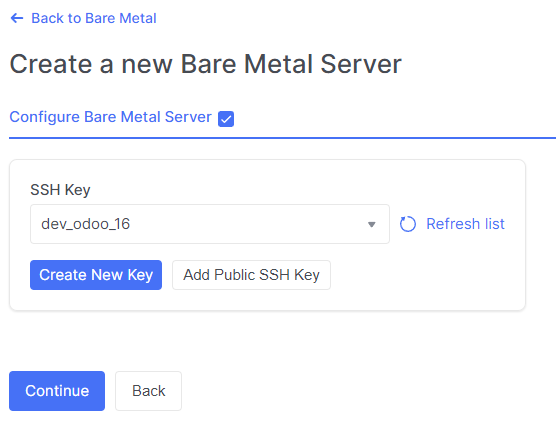
- Make sure that you choose need ssh key if you want to add ssh key, then click Continue.

Full create info
- In this page display all info about your choice during creating Bare Metal server.
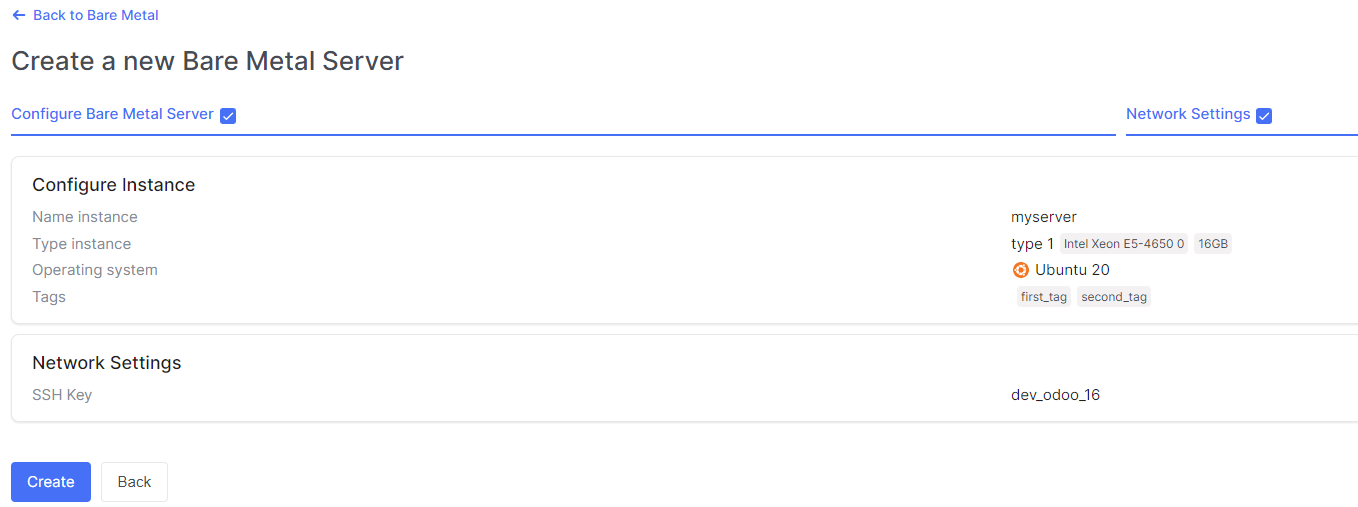
- Make sure you have filled in all the required fields, then click Create.