Delete Image
- Personal Area
- Openstack CLI
- Select the image you want to delete, click on the ellipsis in the image field, and choose Delete from the context menu.
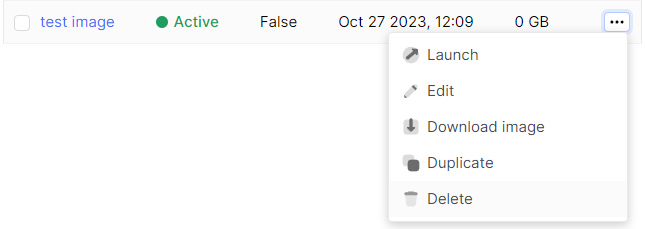
- Click the Delete button.
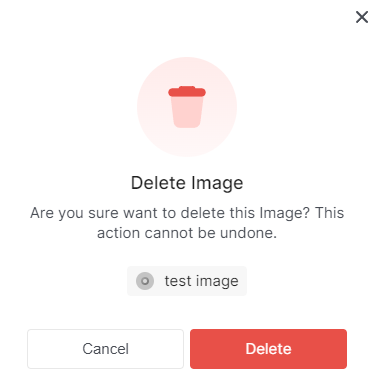
Make sure that the OpenStack client is installed and you are able to authenticate to use it. Execute the necessary commands.
openstack image delete <image-name>