Edit Image
- Personal Area
- Openstack CLI
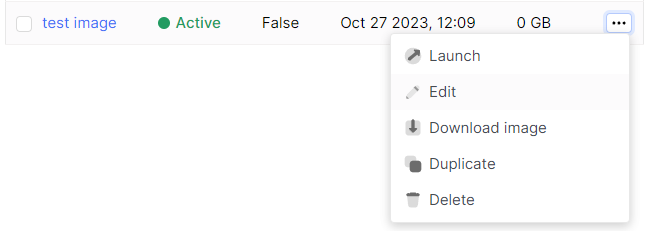
In the Basic Information section, you can edit the essential details.
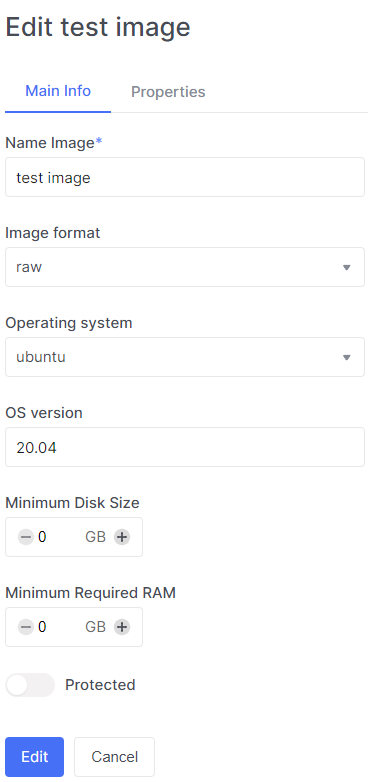
2.1. Enter a new name in the Name Image field for editing.
2.2. Choose a different image format in the Image format field for editing.
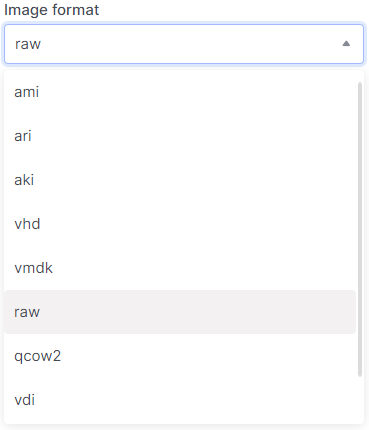
2.3. Select a different operating system version in the OS version field.
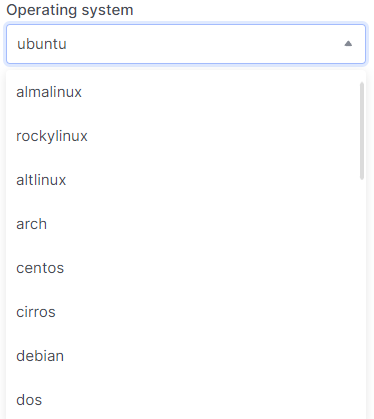
2.4. Choose the minimum disk size.
2.5. Select the minimum RAM size.
2.6. You can protect your image from deletion by enabling the Protected option.
2.7. Click Edit.
openstack image set --name <name>
--min-disk <disk-gb>
--min-ram <ram-mb>
--disk-format <disk-format>
--os-distro <os-distro>
--os-version <os-version>
<image-name>
--name <name> - New image name
--disk-format <disk-format> - Image disk format. The supported options are: ami, ari, aki, vhd, vmdk, raw, qcow2, vdi, iso. The default format is: raw.
--min-disk <disk-gb> - Minimum disk size needed to boot image, in gigabytes.
--min-ram <ram-mb> - Minimum RAM size needed to boot image, in megabytes.
--os-distro <os-distro> - Operating system distribution name.
--os-version <os-version> - Operating system distribution version.
--protected - Operating system distribution version.