Edit port
- Personal Area
- Openstack CLI
- Go to the Ports subsection.
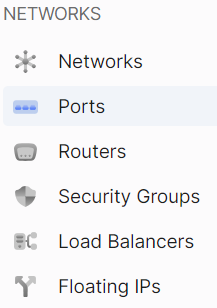
- Select the necessary port, click on the ellipsis in the port field, and choose Edit from the context menu.
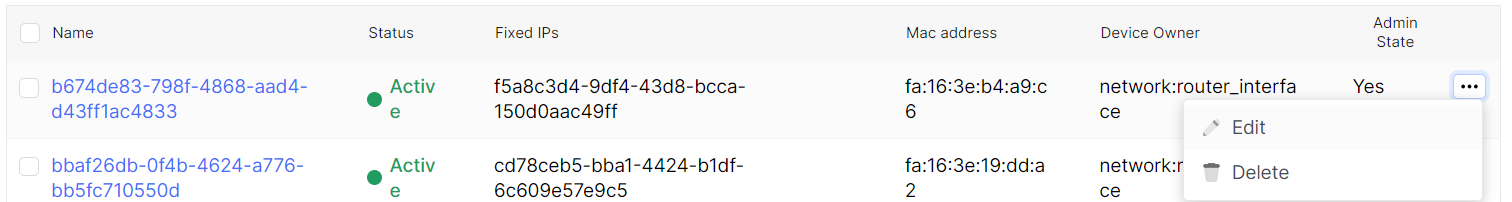
- If necessary, change the name of the port in the Name Port field.
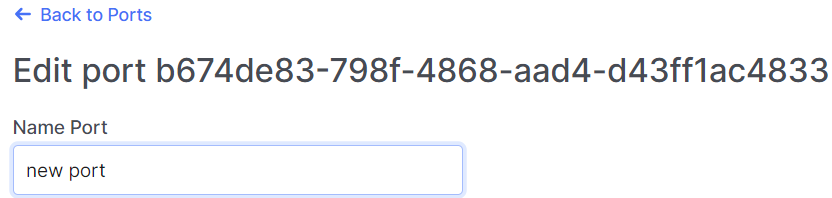
- You can also change the activity status ("enabled" | "disabled") of the port.
- You can edit the field corresponding to the port's origin, if necessary.
- You can add or delete IP addresses for the port in the IP Address`es field.
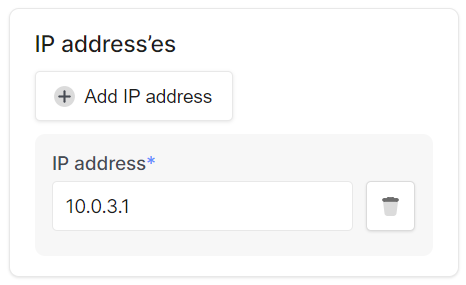
- There is an option to edit the MAC Address field.
- Port security editing is available in the Port Security field.
- Changing the vNIC type is available in the field of the same name.
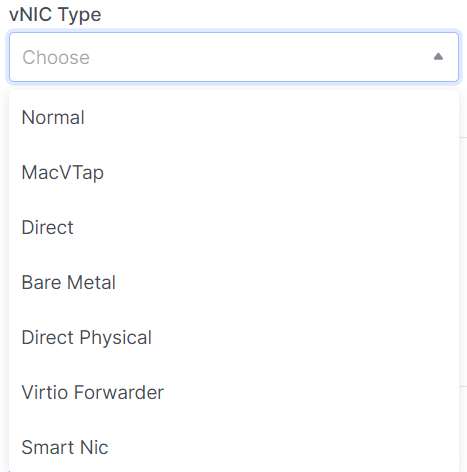
- Editing the description is available in the field of the same name.
- After making all the necessary changes, click Edit.
Make sure the OpenStack client is installed and you can authenticate to use it. Execute the necessary commands.
openstack port create
[--description <description>] /
[--mac-address <mac-address>] /
[--vnic-type <vnic-type>] /
[--fixed-ip subnet=<subnet>,ip-address=<ip-address> | --no-fixed-ip] /
[--enable | --disable] /
[--security-group <security-group> | --no-security-group] /
[--enable-port-security | --disable-port-security] /
[--allowed-address ip-address=<ip-address>[,mac-address=<mac-address>]] /
[--name <name>]
<port>
--mac-address <mac-address> - The MAC address of this port (admin only).
--vnic-type <vnic-type> - vNIC type for this port (direct | direct-physical | macvtap | normal | baremetal | virtio-forwarder, default: normal).
--fixed-ip subnet=< subnet >,ip-address=<ip_address> - Desired IP address and/or subnet for this port (name or ID): subnet=< subnet >,ip-address=<ip_address> (repeat the option to set multiple fixed IP addresses).
--enable - Enable port (default).
--disable - Disable port.
--security-group <security-group> - Security group to associate with this port (name or ID) (repeat option to set multiple security groups).
--no-security-group - Associate no security groups with this port.
--enable-port-security - Enable port security for this port (Default).
--disable-port-security - Disable port security for this port.
--allowed-address ip-address=<ip_address>[,mac-address=< mac_address >] - Add allowed-address pair associated with this port: ip-address=<ip_address>[,mac-address=< mac_address >] (repeat option to set multiple allowed-address pairs).
--name <name> - Set port name
port - Port to delete (name or ID)