General Information
- Go to the Routers subsection.
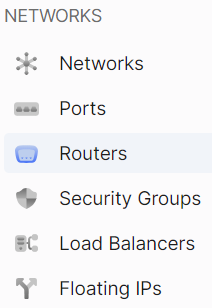
- Select the necessary router, and click on its name.
This page displays detailed information about the router.
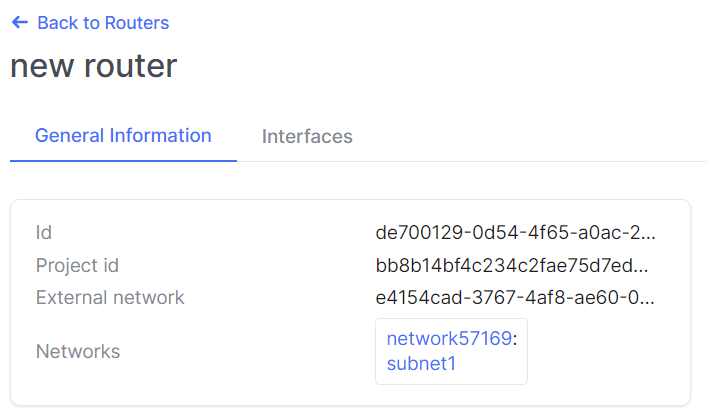
Add Interface
- Personal Area
- Openstack CLI
- Go to the Routers subsection.
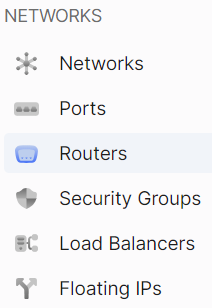
- Select the necessary router, and click on its name.
- Go to the Interfaces section. Click Add Interface.
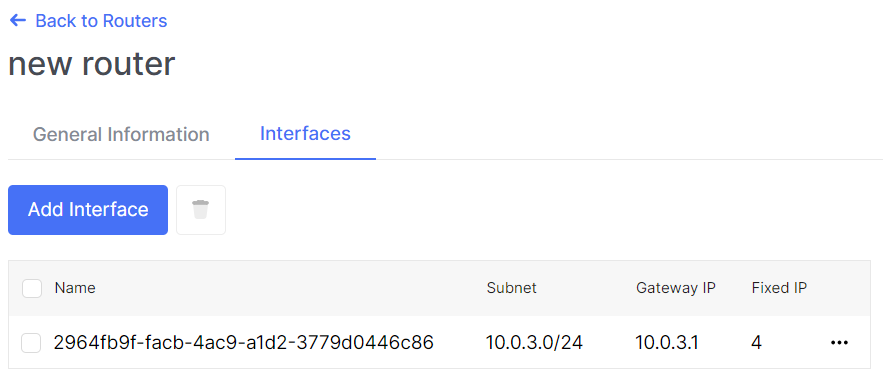
- Select the subnet for the interface in the Subnet field.
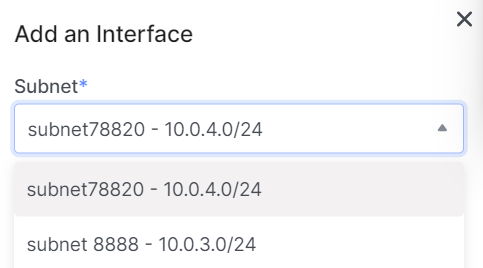
- Specify the IP address of the interface in the IP field.
- Click the Add button.
Make sure the OpenStack client is installed and you can authenticate to use it. Execute the necessary commands.
openstack router add route --route destination=<subnet>,gateway=<ip-address> <router>
--route destination=<subnet>,gateway=<ip-address> - Add extra static route to the router. destination: destination subnet (in CIDR notation), gateway: nexthop IP address. Repeat option to add multiple routes. Trying to add a route that’s already present (exactly, including destination and nexthop) in the routing table is allowed and is considered a successful operation.
router - Router to which extra static routes will be added (name or ID).
Delete Interface
- Personal Area
- Openstack CLI
- Go to the Routers subsection.
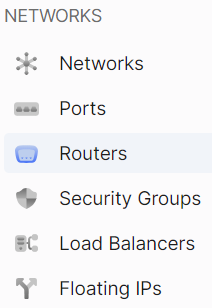
- Select the necessary router, and click on its name.
- Go to the Interfaces section.
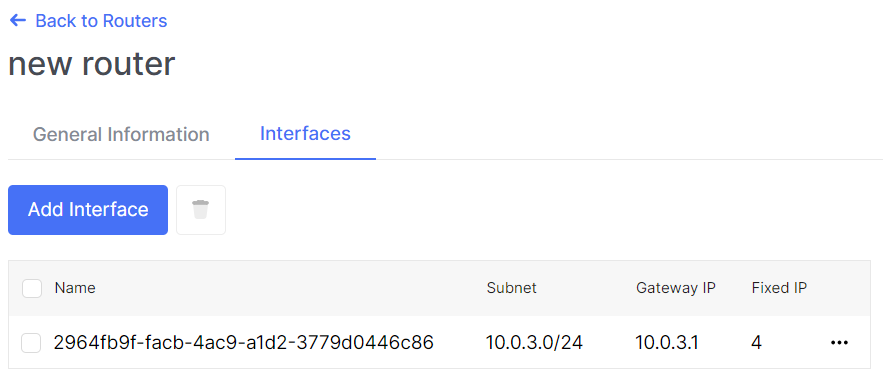
- Select the desired interface, click on the ellipsis in the interface field, and choose Delete from the context menu.
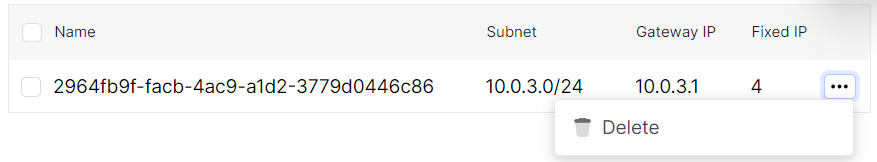
- In the deletion window, select Delete.
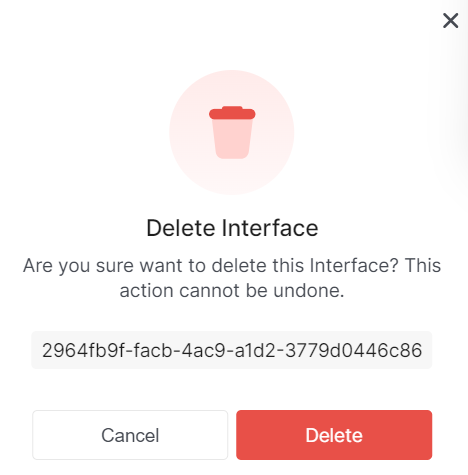
Make sure the OpenStack client is installed and you can authenticate to use it. Execute the necessary commands.
openstack router remove route --route destination=<subnet>,gateway=<ip-address> <router>
--route destination=<subnet>,gateway=<ip-address> - Remove extra static route from the router. destination: destination subnet (in CIDR notation), gateway: nexthop IP address. Repeat option to remove multiple routes. Trying to remove a route that’s already missing (fully, including destination and nexthop) from the routing table is allowed and is considered a successful operation.
router - Router to which extra static routes will be added (name or ID).