Edit security groups
- Personal Area
- Openstack CLI
- Go to the Security Groups section.
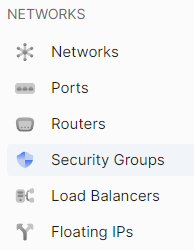
- Select the desired security group, click on the three dots in the security group field, and choose Edit from the context menu.
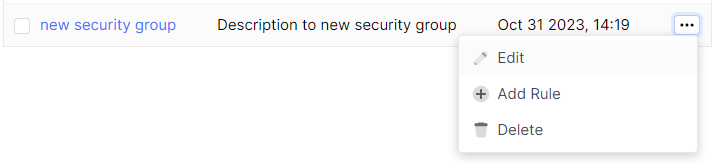
- Change the name of the future security group in the Name field.
- Modify the additional description of the security group in the Description field.
- Click Create.
Make sure that the OpenStack client is installed and you are able to authenticate to use it. Execute the necessary commands.
openstack security group set --name <new-name> --description <description> <security-group-name>
--name <new-name> - New security group name.
--description <description> - New security group description.